Welcome to Mirror Documentation
Explore and learn about the powerful capabilities of Mirror.
Whether you're a developer, system administrator, or database manager,
this documentation is your comprehensive guide to harnessing the full potential of our software.